Snap Lens Academy
Snap Elementary
Role
UX Design, 3D Modeling & Environment
Timeline
3 weeks, July - August 2023
Collaborators
Chibundu Onwuegbule, Engineer & PM
Miranda White, UX Research & Textures
Tools
We were tasked with creating an interactive AR experience leveraging the skills we had learned throughout Snap Lens Academy, split into teams of 3 to inform, spread awareness, and create a call to action related to the social issue we were given.
CHALLENGE
PROBLEM
How can we build greater social consciousness on the topic of education through an AR lens experience built in Lens Studio?
INSIGHT
We learned that uneven resources due to funding disparities in schools lead to unequal opportunities for students.
SOLUTION
Our goal was to create awareness, bridging the education gap by focusing on students' needs for success by building an interactive lens through the perspective of an elementary teacher that allows users to explore an immersive classroom environment while educating our users on the issue and how they can take action.
RESEARCH
“Kids learn best when conditions allow them to learn.”
Timothy Gomez
Director of Creative Writing at California School of the Arts in San Gabriel Valley
Interview Insight
During our research, we had the opportunity to talk with several educators from different backgrounds. One of them, Timothy, said that in terms of resources and people power, a charter school in Southeast LA may have 4 people in the room for 30 kids opposed to a district school in Long Beach, where 1 teacher serves all the children in the classroom.
IDEATION
storyboard
front camera
back camera
Inspired by the ABC sitcom Abbot Elementary, we started with a storyboard of the front and back camera lens experience. Stepping into the shoes of a teacher to better understand the differences in funding disparities, by exploring two classrooms, was the goal for our users.
3D ASSETS + ENVIRONMENT
As we gathered 3D assets and made edits to them in Blender, I then imported them into Lens Studio and placed them throughout the classroom. In Lens Studio, I created two portals side by side, where the experience in comparing the two classrooms would take place.
ENVIRONMENT CHALLENGE
During testing I noticed the classroom size was too long, to walk from one side to the other.
We started to face the challenges of limited time and an increasing file size with having two portals. So, we downsized to one portal. I reduced the size of the classroom and built a custom occluder to fit in Blender.
DISCOVERY
We discovered remote assets, as a way to increase our available lens size, giving us an extra 25 mb on top of the 8 mb.
Extra storage space
Utilizing remote assets
Portal entrance
School yard
FINAL LENS
Transforming into a teacher’s point of view at Snap Elementary, the UI buttons allow the user to learn more about the disparities in the education system through a series of informational flashcards. This also allowed the audience to engage with the educational aspect, if there was limited space for them to physically explore the back camera lens experience.
Front camera experience
When the back camera is activated, the user is prompted with a message, with an interaction that triggers the doors open to a portal allowing the user to walk through the classroom.
Back camera experience
Tap the Snap ghosts to learn facts on the funding disparities in the education system
Interactive
A message on the wall encourages users to tap a ghosts on the shelf - informing them how they can make a difference.
Call to action (CTA)
TAKEAWAYS
I felt that we had successfully created an interactive AR experience built in Lens Studio that informs, spreads awareness, and a call to action that encourages users to take the next steps in making changes within the education system.
This experience has given me the opportunity to further understand the importance of open communication, trust, and honesty within a team dynamic when challenges arise. I would also like to continue learning JavaScript, so I can make more efficient designs as a lens creator.
NEXT STEPS
My next steps, for the front lens, would be to update the placement of the information cards to fit within the safe render component, to prevent interference with Snapchat’s native UI on mobile devices. I would also change the colors of the UI button and font to meet accessibility standards.
For the back lens, I would like to continue utilizing the remote assets with other objects in the room. The Snap ghosts, I would like to add more interaction to the tapping experience, perhaps a change of color or a hover element. And, I would incorporate lighting to the 3D environment, highlighting shadows, and creating a higher quality appearance.



















