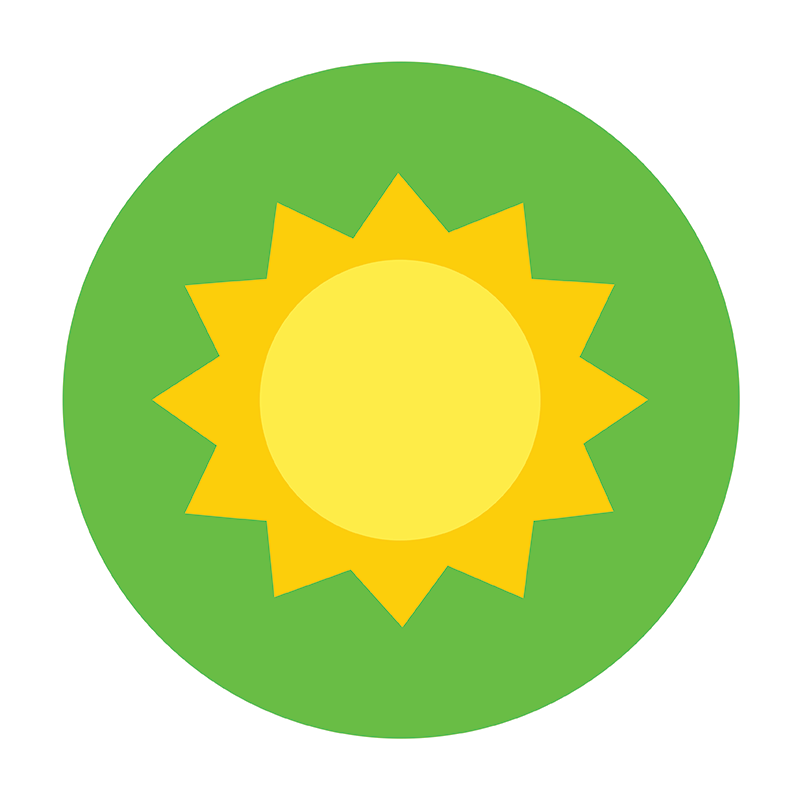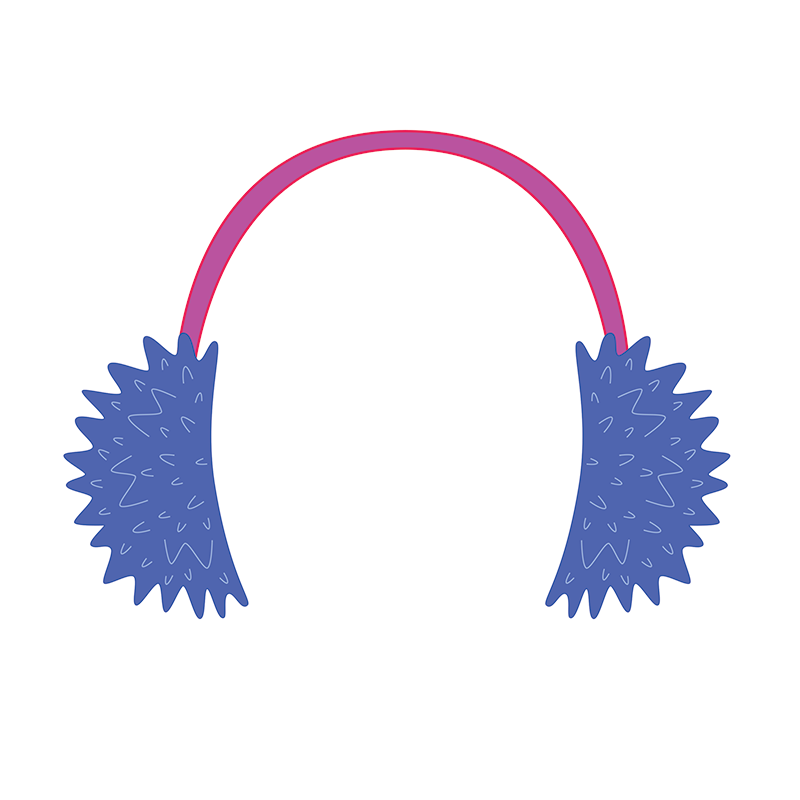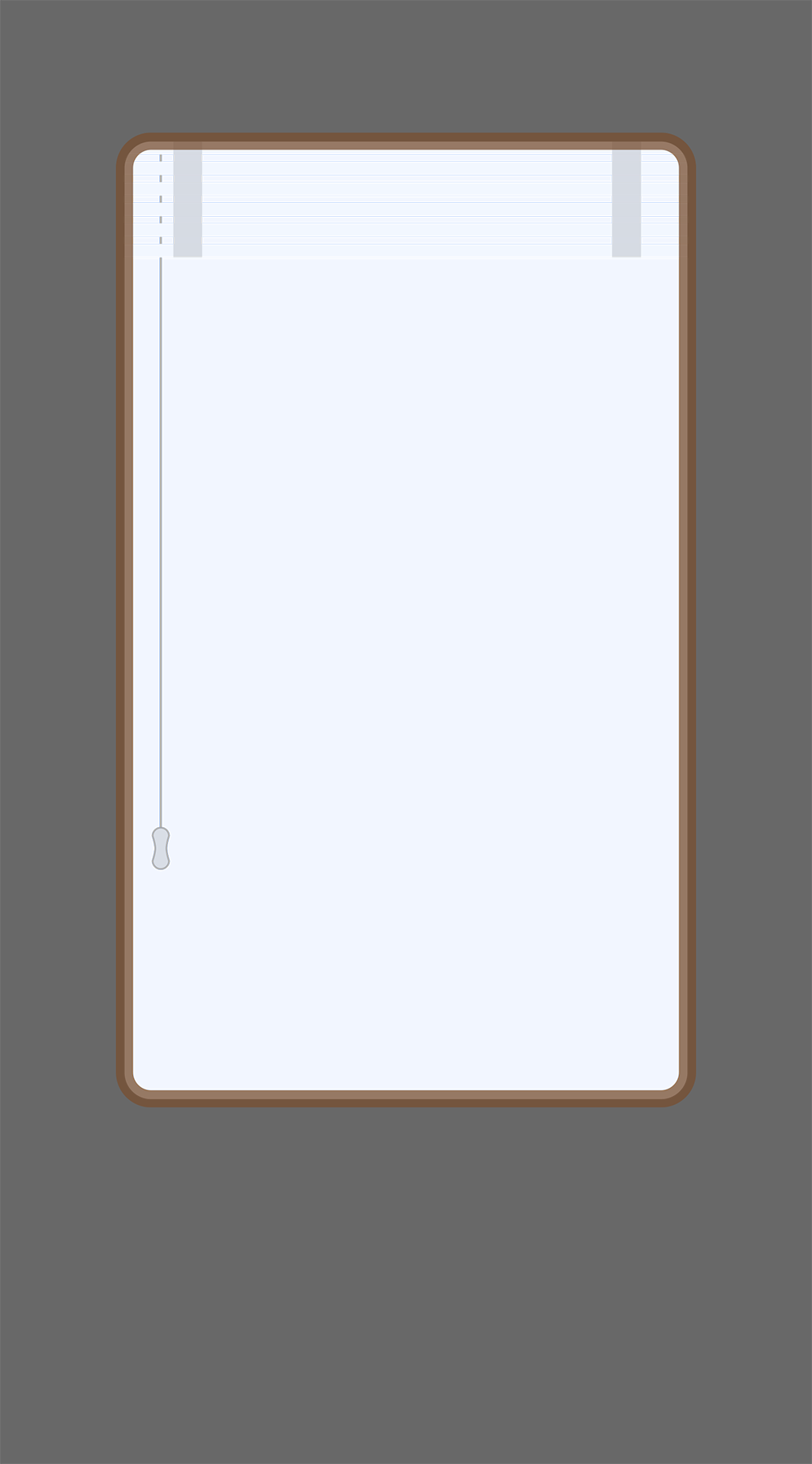Let’s Get Dressed
SNAP LENS ACADEMY SUBMISSION
CHALLENGE
“The Snap AR Lens Challenge is a learning experience where you will create and design your own augmented reality experiences using Snap’s Lens Studio software.”
Brainstorming
After watching the Level Up tutorials that they offered, I wanted to try creating a 2D lens. The theme for this challenge was Make a Fashion Statement. I started brainstorming different ideas on where I could utilize my passion for drawing and expressing fashion.
I love nature, so I decided to go with the idea of dressing for the outdoor weather conditions. I surfed the web for different outdoor fashion clipart images and started the process of creating vector apparel in Adobe Illustrator.
2D APPAREL
I created different vector clothing items in Illustrator for the user to choose from
PARTICLES
Snow + Rain
Now that I had created apparel for the different weather conditions, I wanted to add some more to the environment, so I followed a tutorial, importing the particles template, adjusting the snow and rain properties within the main lens project.
BACKGROUNDS
Now that I had snow and rain falling from the sky, I had more time to add another layer to the lens that I was building, background segmentation. In Illustrator I created four images that would be used in the lens as the scene changes.
UI + TWEENS
Primary buttons were created with screen images and behavior scripts.
The placement was considered so they would not interfere with the UX and native Snap lens buttons.
Secondary buttons allowed the user a more interactive experience per scene.
INDOOR SCENE + CTA
I wanted to add to the storytelling by creating a starting scene with a call to action (CTA).
CHALLENGES
Background Segmentation
When I did tutorial 3 of the Level Ups, with background segmentation, I wanted to create my own in Illustrator, import it in the Segmentation Template. I thought it would be easy to export that template when it was ready, and import it into the main lens I was building since I was able to do that with no problem with the particle template, but I received an error.
I researched online and asked about this challenge at office hours. I was faced with thinking that I might have to rebuild my whole project in the background template, as a foundation. I came across a tutorial on how to create a background in a current project, so I tried it, most of it worked, except one of my objects would disappear.
So, I brought my newest question to class when we had a guest scholar and a Snap engineer come to help us one night, and I was able to get some help to create one. I am so happy I didn't give up, so I was able to go home and create 4 more different backgrounds for that lens project!





















Takeaways
I had a lot of fun learning how to use a new program, Lens Studio and publishing my first lens. Time management was key to this challenge and creating layers made this experience doable.